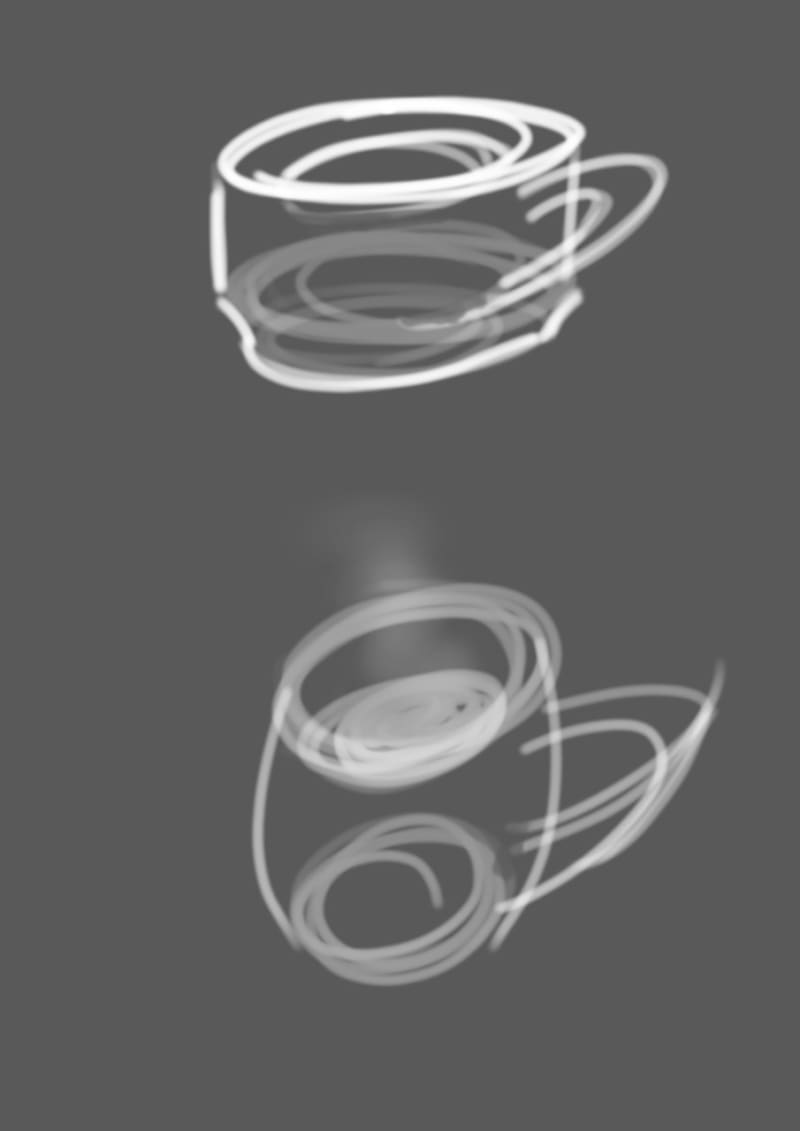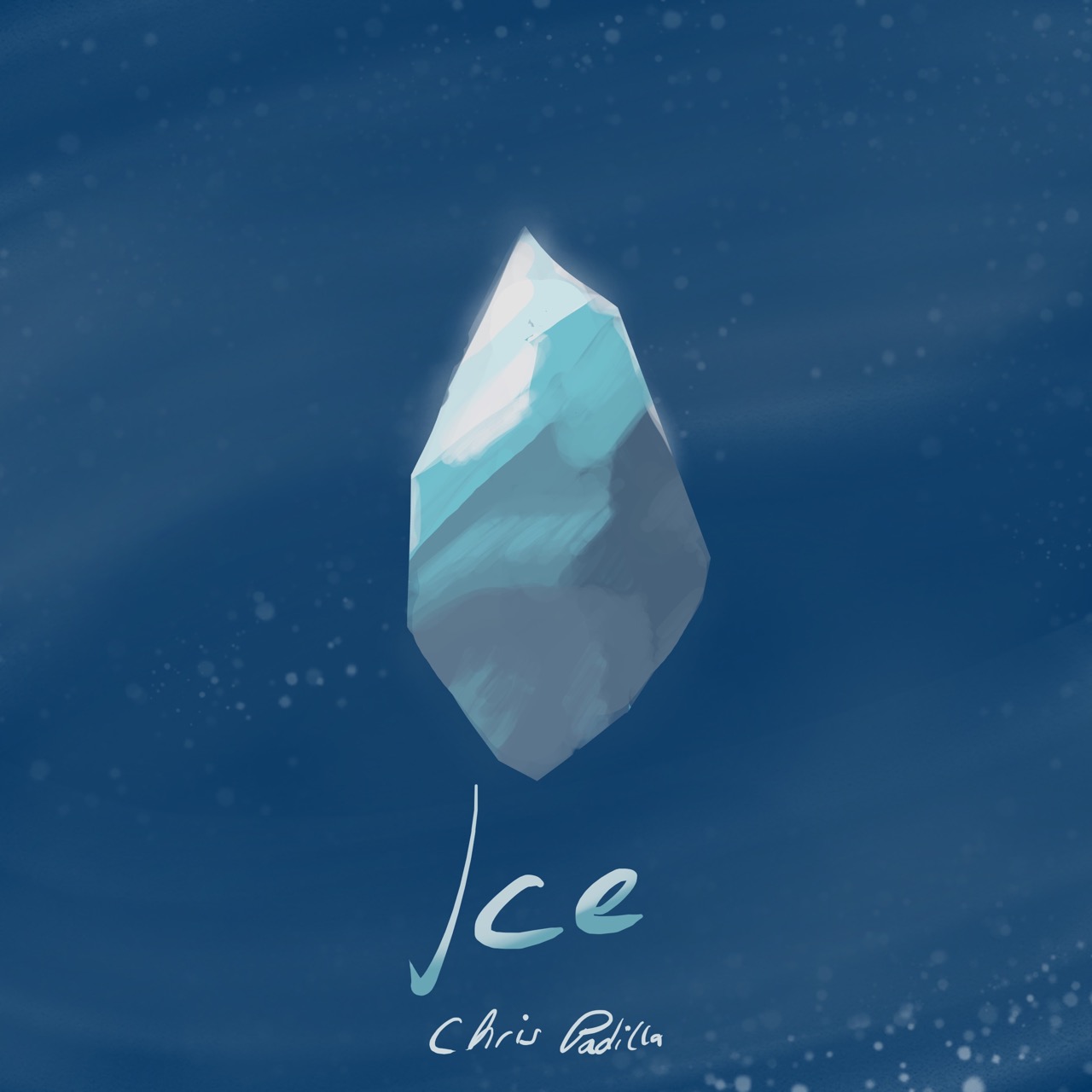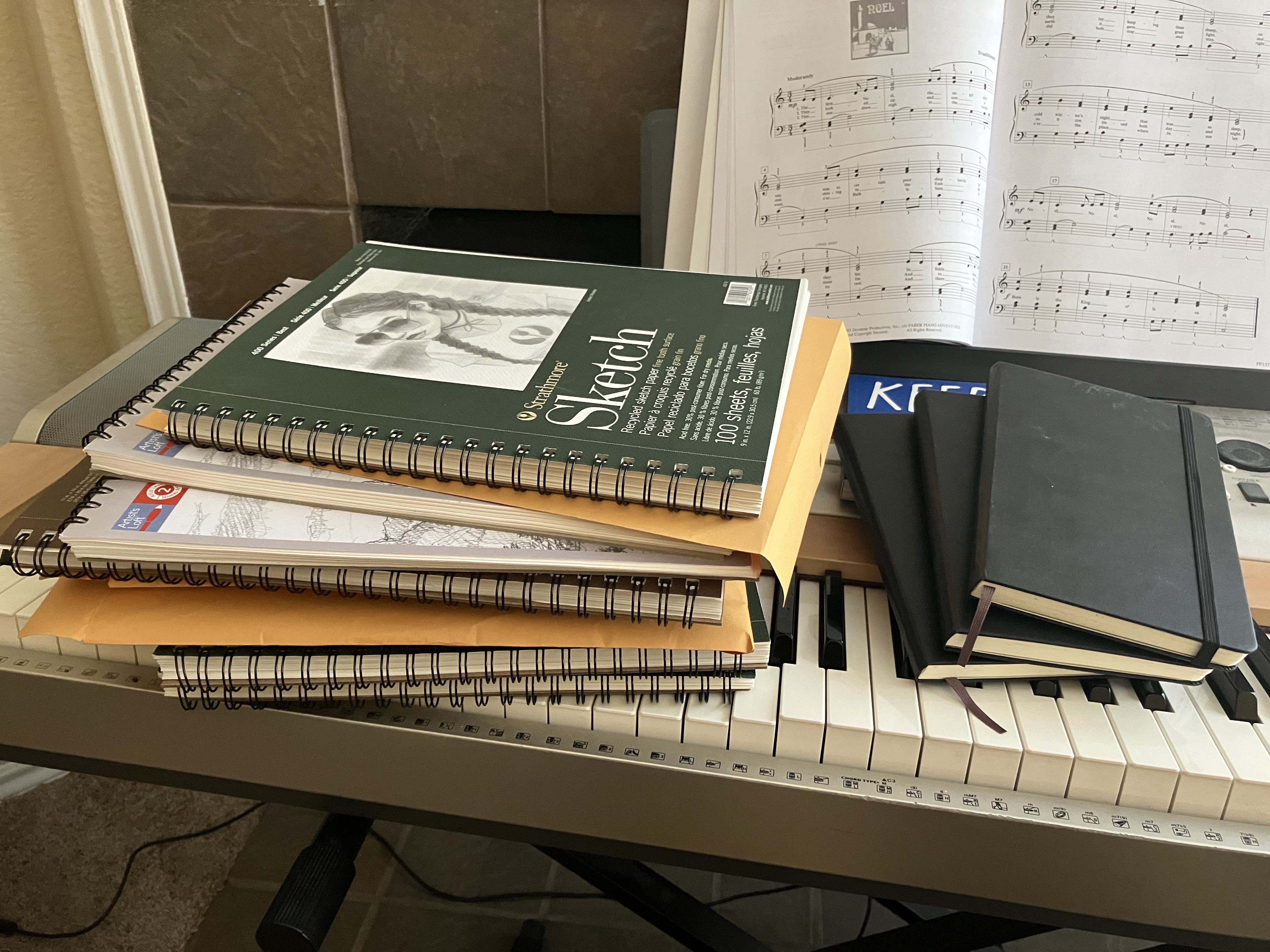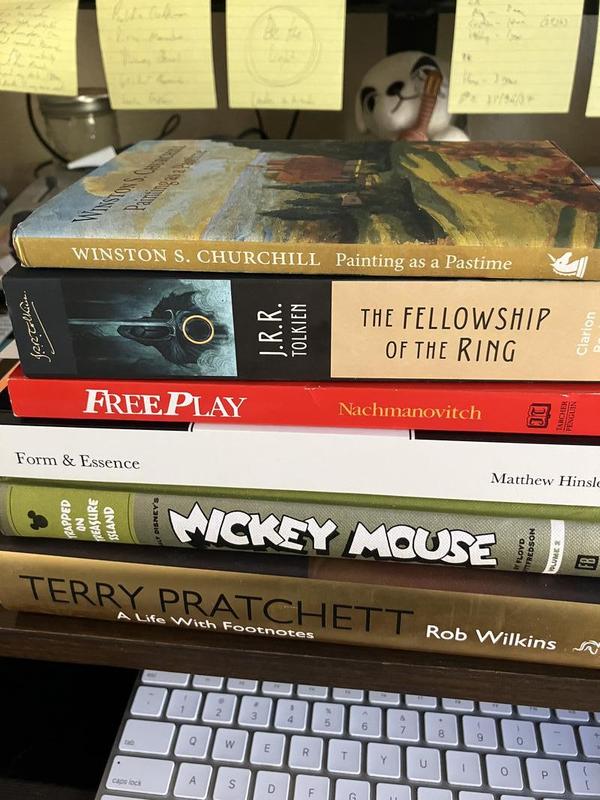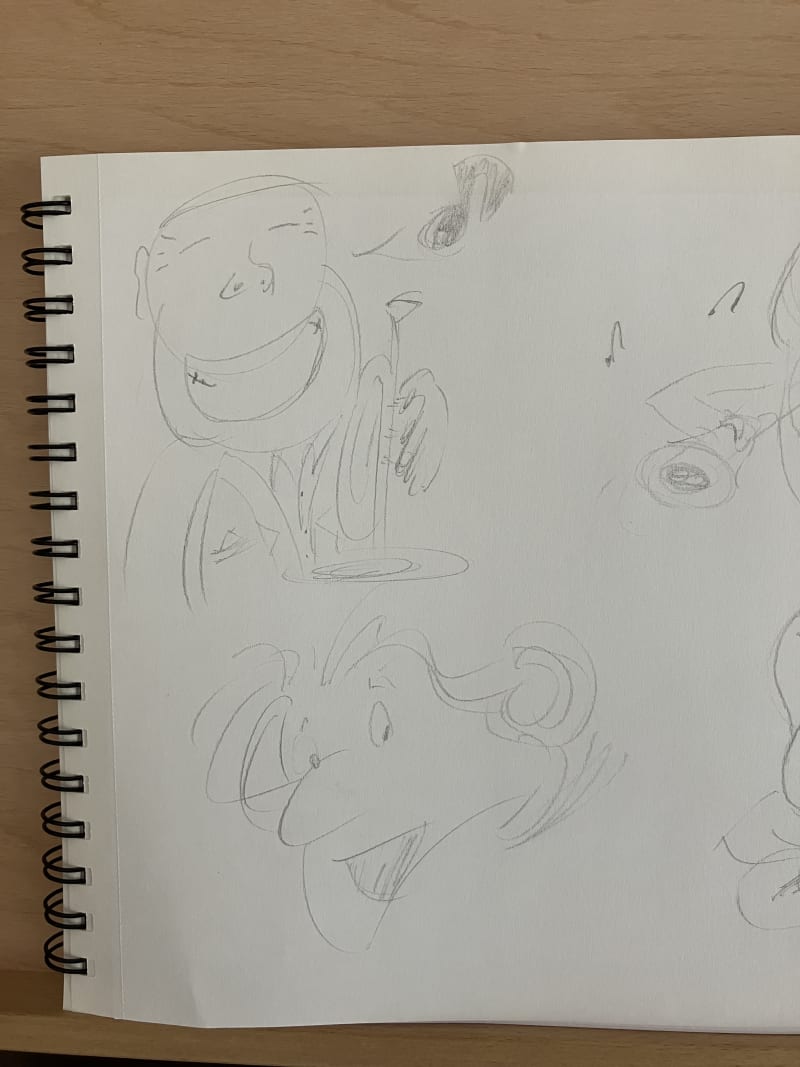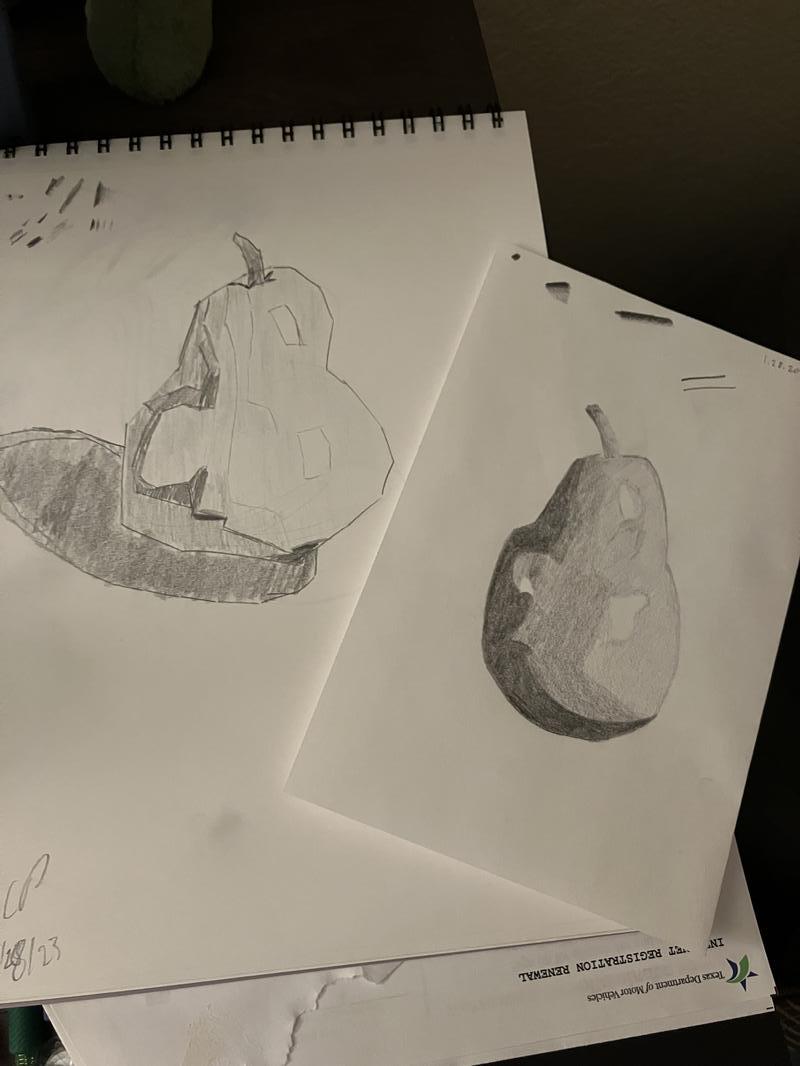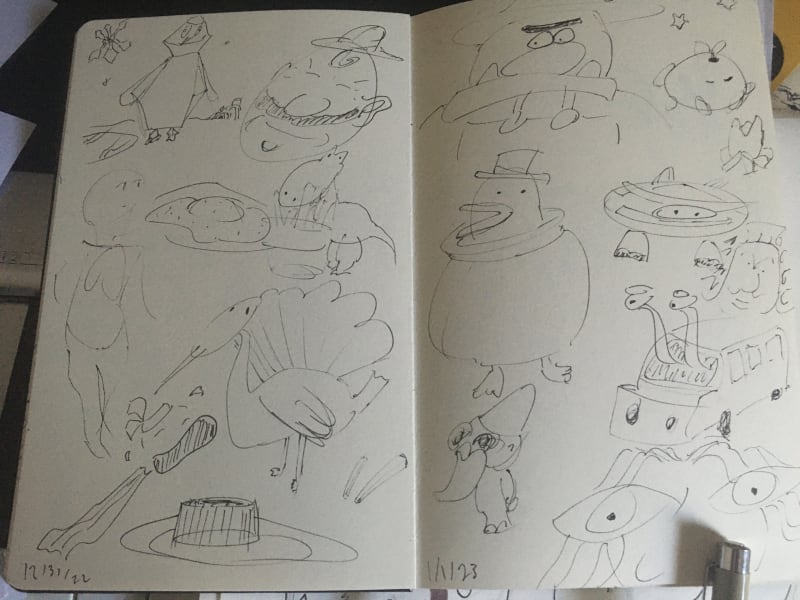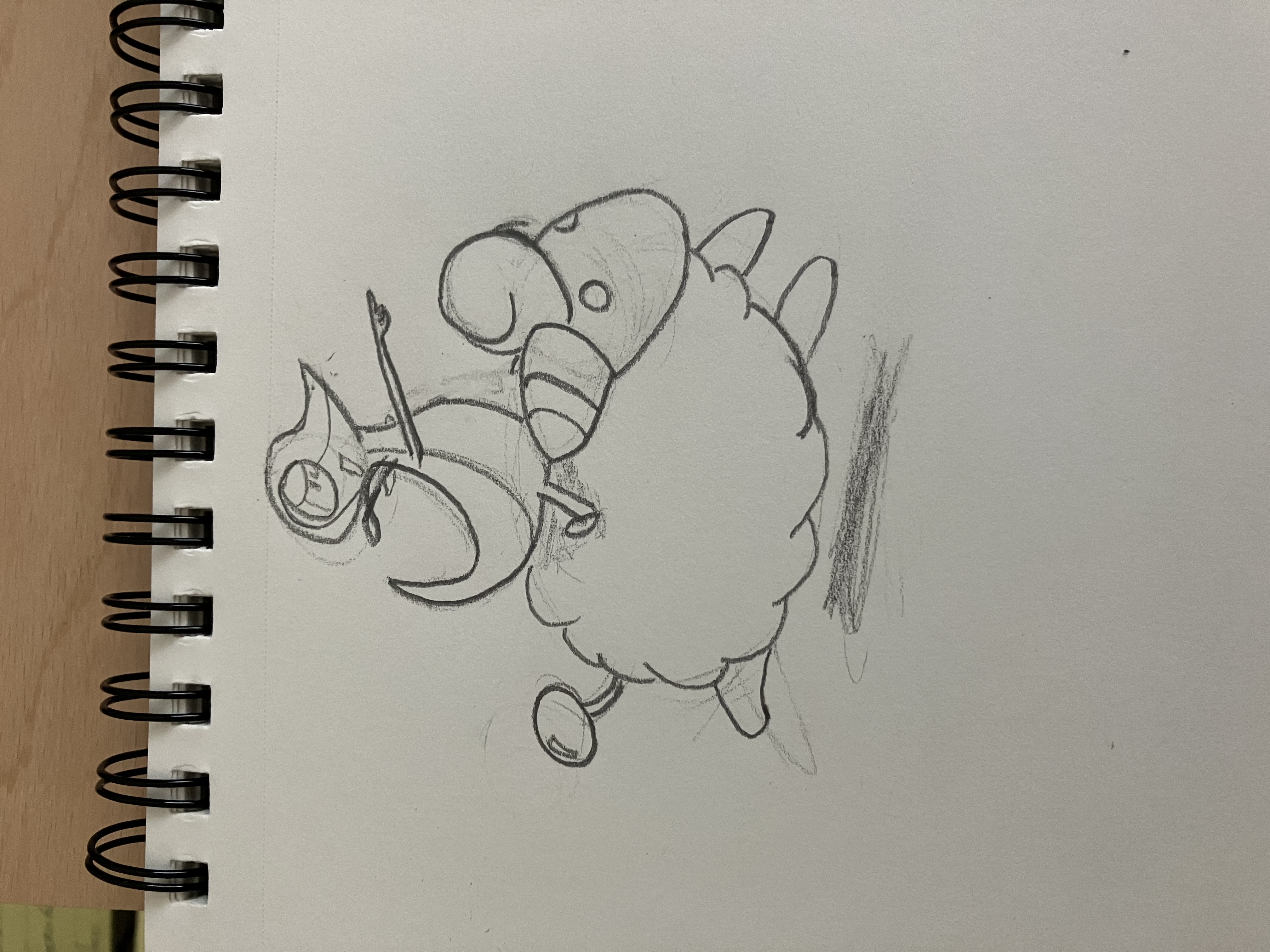Chris Padilla/Blog
My passion project! Posts spanning music, art, software, books, and more. Equal parts journal, sketchbook, mixtape, dev diary, and commonplace book.
- Centralized source of truth for session data.
- Seamless update when user role or permissions change.
- Light on application logic needing to be written on the client.
- Easy management: can clear session in the event of logging out on all devices or a suspended account.
- Limited in a distributed system. All session checks must go through the main site and db.
- Storage costs: db usage scales with active users.
- DB access costs: requires a roundtrip to DB for every request just to verify session.
- A DB breach means this information is compromised.
- Has potential to be a "stateless" login mechanism, allowing for light overhead.
- Lower DB and access cost.
- In a distributed system, so long as you verify the secret, it's possible to verify the user across a cloud infrastructure.
- Added app infrastructure needs to be written to handle token expiration, refreshing, etc.
- Should the token be compromised, extra steps need to be taken to invalidate the user.
- A popular approach is to include user permissions with the token. If that's the case, there needs to be logic written to handle the case where there is an update and the token needs re-encoding
- Upload video to YouTube
- Fill out the form for title, description, etc.
- Copy the video URL
- Write out the Blog Post, pasting the copied url in
- Share to The Grams
Collocation in React Server Components
At work, we're starting to spin up a Next.js app and are using the new server components! I'll share a quick look at a simple example of what it looks like and why this is a return to form for website building on the web.
A Brief History of Templating
The pendulum of web development needs and trends have swung back and forth between two sides: Heavy lifting on the client, and on the server. When thinking about an application that uses dynamic content (forums, user account sites, wikis), the major glueing that needs to happen is between data and templates. Somewhere, you have to populate a template with the requested data based on the page.
Historically, web servers handled this with templating frameworks. Popular Express templating engines include Pug and Handlebars, in C# the ASP.NET framework uses Razor pages.
A popular design pattern for these types of servers was the Model-View-Controller approach. Essentially, separating file functions based on the roles they played.
When React gained popularity, it was for it's... well, Reactivity. By handling templating on the client, smaller components were able to respond dynamically, eliminating the need for an entire page refresh.
Web performance standards, driven largely by Google's own SEO rankings of pages, have since reigned in the excessive use of client side code for public facing web pages.
And so, the pendulum is swinging back, and the React framework has taken an official stance on how to solve the issue within their own API.
By acting as a templating engine on the server, the amount of js shipped to the client majorly shrinks, allowing for faster page loads with a lighter footprint on the client. All the while, React still structures this in such a way that you can maintain some of the best features of using the JS framework, including component reactivity and page hydration.
Server Components
Examples here will come from Next.js, which at this time is required to have access to this new feature.
By default, all components are marked as server components. A server component for a page may look like this:
import React from 'react';
import db from 'lib/db';
import {getServerSession} from 'next-auth';
import authOptions from '@api/auth/[...nextauth]/authOptions';
import ClientSignIn from './ClientSignIn';
const PageBody = async () => {
const session = await getServerSession(authOptions);
return (
<div className="m-20">
Hello {session.name}!
<br />
<ClientSignIn session={session} />
</div>
);
};
export default PageBody;You can read the functional component linearly as you would a vanilla js function. We're essentially writing a script saying "get the session, await the response, then render my page."
In this simple example is one of the larger paradigm shifts as well as the power of the new feature.
Were I to write this on a client component, I would have to write a useEffect that fetched my session data, I would have to expose an API on my server, write the logic on the server to get the session data, and store the data in my client side state, and then finally render my data. Except, additionally, I would have to manage loading state on the client – showing a skeleton loader or a spinner, and then rending the page when the data has loaded. Phew!
Here, we've skipped several of those steps by directly accessing the database and returning the result in our JSX. If I needed to, I could massage the data within the component as well, work that otherwise would have required a separate API to handle or would need to be done on the client.
Colocation
The main paradigm shift here is colocation in favor of separation of concerns. The first time writing a db query in a React component is a jarring moment! But, colocation is a trend we've seen in motion even with CSS in JS libraries. This furthers it by having all server related code and templating code in one react server component.
For complex apps, this colocation can be a nice DX improvement, with all the relevant business logic not far from the template. All the while, the option for abstraction and decoupling is still available.
Many more thoughts on this, but I'll leave it there for today!
April In Paris
I never knew the charm of spring~ Never met it face to face 🎵
Louie and Ella have my favorite rendition.
Kermit!
Watching the Muppets Show. Never knew that Dizzy Gillespie was a guest star on an episode!
JWTs and Database Sessions from an Architecture Standpoint
This week: A quick look at two session persistence strategies, JWT's and Database storage.
I'm taking a break from the specific implementation details of OAuth login and credentials sign in with Next Auth. Today, a broader, more widely applicable topic.
Remember Me
In the posts linked above, we looked at how to verify a user's identity. Once we've done that, how do we keep them logged in between opening and closing their browser tab?
There are different ways to manage the specifics of these approaches, but I'll be referencing how it's handled in Next Auth since that's where my head has been!
With that in mind, the two that are todays topic are storing authentication status in a JWT or storing session data on the Database.
Database
More conventional in a standalone application, database sessions will sign the user in, store details about their session on the database, and store a session id in a cookie. That cookie is then sent between the server and client for free with every request without any additional logic written by the client or server side code.
Once the user has stored the cookie in their browser, they have the session id for each page request across tabs and windows. With each request, the server will verify the session by looking up the record in the database. Any changes made to the user (permissions, signing out) are handled on the db.
The pros:
The cons:
JWT
The JWT can be implemented in a similar way: Cookies can be used to transport the identifier. However, the difference here is that session data is stored in the Jason Web Token, with no database backing the session. Instead, an encrypted token along with a unique secret with hashing can be used to verify that a token is signed by your application's server.
So, instead of database lookups with a session id, your application's secret is used to verify that this is a token administered by your application.
The pros:
The cons:
Conclusion
The cons for JWT are mostly added architecture, while the cons of the database are storage and db request related. If using a distributed, highly scaled system: JWT's lend several strengths to mitigate the cost of complex systems interacting together as well as a high volume of data. For more stand alone applications, however, perhaps the added overhead of managing a JWT strategy is outweighed by the benefits of a simple DB strategy
PS
I just realized I've written on this exact subject before! D'oh!
In The Gist on Authentication, I wrote about authentication methods from a security standpoint, highlighting best practices to avoid XSRF attacks.
Well, over a year later, I'm thinking more here about performance and scalability. So this one's a keeper. If playing the blues has taught me anything, it's that we're all just riffin' on three chords, anyway!
New Album — Space Frog 64 🐸
Video Game inspired Drum and Bass! Influenced by Soichi Terada and Jun Chikuma.
Space Cowboy Forrest Frog pilots his galaxy F-5 aircraft in search of the Hyper Fragment — a now rare material used to power warp speed travel. A group called the Black Hole Herons has aggressively taken control over the mines in the Lake Lenticular Galaxy, and there's only one gunman for the job!
Purchase on 🤘 Bandcamp and listen on 🙉 Spotify or any of your favorite streaming services!
Pachabel - Canon in D
An oldie, but a goodie.
I'm really tempted to run this video through a green screen effect! We could launch this video INTO SPAAAACE!
American Football
Been listening to lots of American Football and Midwest Emo lately.
My favorite rendition of their music has to be this Super Mario 64 soundfont cover.
Also, playoff season babyyy!!
Setting Up OAuth and Email Providers for Next Authentication
Continuing the journey of setting up Authentication with Next.js! Last time I walked through the email/password approach. I'll touch on setting up OAuth and email link sign in, mostly looking at how to coordinate multiple sign in providers for single user accounts.
Provider Setup
Email and OAuth setup is fairly straightforward and is best done as outlined in the docs.
One exception: I'm going to flip on allowDangerousEmailAccountLinking in my email and OAuth provider settings
EmailProvider({
server: process.env.EMAIL_SERVER,
from: process.env.EMAIL_FROM,
allowDangerousEmailAccountLinking: true,Reason being: our users are likely to use OAuth logins for one instance, but then be required to use email for other cases. By default, Next Auth won't link those separate logins with the same account. Here, we're able to do so without getting an error on login. I'll walk through handling account creation for existing users below:
Traffic Control
Much of the magic for customizing our login will happen in the signIn() callback provided to our authOptions
callbacks: {
signIn: async ({user, account}) => {...},
}Here, we'll have access to the user provided by our db adapter or from the OAuth provider.
Inside, I'll have a try / catch block handling different login cases:
try {
if(account?.provider === 'google') {
...
} else if(account.provider === 'credentials') {
...
} else if(account.provider === 'email') {
...
}
} catch (e) {
console.error(e);
}I'll leave out explicit details for our particular application out, but I'll show how we're creating that account for OAuth login if the account does not already exist:
if(!foundUser) {
// User does not exist! Can't login
return false;
} else {
// User exists! We can log the user in
// Check if user account exists
const existingAccount = await db.collection('accounts').findOne({
...query
}, {
projection: {_id: 1},
});
// If no account exists, create it
if(!existingAccount) {
const accountObject = {
...account,
user: {
connect: {
email: user.email ?? '',
},
},
userId: foundUser._id,
};
const setRes = await db.collection('accounts').insertOne(accountObject);
if(!setRes.insertedId) {
throw new Error('Error saving new Google Provider Account into DB.');
}
}
return true;
}So we've ensured next auth won't throw the error of an email already existing with another provider. Now, if the account doesn't already exist for this provider, we're ensuring there's not a lookup error by manually adding it ourselves.
Same logic works in the email provider flow.
From there, returning true signals to Next Auth that the user can sign in safely.
Blue Monk
Transcribing after Charlie Rouse
The Alchemist
Automating YouTube Uploads in Python
My command line script for generating my art posts is working like a charm! This week, I wanted a workflow for YouTube as well.
The music I share on the socials also end up on this blog. Video hosting is provided by YouTube, which is still a social platform, but it's closer to the Own Your Content ethos than just letting it live on Instagram1.
My current manual procedure:
While step 5 will be a fun project for both workflows, today I'm going to focus on truncating steps 1-4.
Youtube Setup
For the most part, this has already been solved. Much of the Boiler plate code will come from YouTube's Data API docs. I'll document the tweaks unique to my situation..
Class Encapsulation
I'm going to want to reuse the args that we'll receive. So instead of a single script, I'll wrap this in a class:
class YoutubeUploader:
def __init__(self, args):
self.args = args
self.prompt_for_video_details(args)
. . .
if __name__ == '__main__':
# Get args
YTU = YoutubeUploader(args)Getting Arguments
The provided script uses argparser to get video details when running our command:
if __name__ == '__main__':
argparser.add_argument("--file", help="Video file to upload")
argparser.add_argument("--title", help="Video title", default="")
argparser.add_argument("--description", help="Video description",
default="")
argparser.add_argument("--category", default="22",
help="Numeric video category. " +
"See https://developers.google.com/youtube/v3/docs/videoCategories/list")
argparser.add_argument("--keywords", help="Video keywords, comma separated",
default="")
argparser.add_argument("--privacyStatus", choices=VALID_PRIVACY_STATUSES,
default=VALID_PRIVACY_STATUSES[0], help="Video privacy status.")
args = argparser.parse_args()index.py
Personally, I find this cumbersome to write out, so I'm going to opt for command line prompts. I'll add a prompt_for_video_details() method to the class:
def prompt_for_video_details(self, args):
if not self.args.file:
file = input("File: ")
file = file.replace("'", "").strip()
setattr(self.args, 'file', file)
if not self.args.title:
title = input("Title (Gurlitt – The Return): ")
setattr(self.args, 'title', title)
if not self.args.description:
description = input("Description: ")
setattr(self.args, 'description', description)
if not os.path.exists(self.args.file):
exit("Please specify a valid file using the --file= parameter.")
self.slug = input("slug(default to title): ")setattr() is being here as a workaround. The args dictionary provided by argparser does not allow direct attribution setting with the usual args['key'] approach. I can see the reasoning to keep it immutable, but for my case, I'm ok with mutating it since I likely won't be using the flags in most cases.
Getting the YouTube ID
Within the resumable_upload provided, I'll be getting the video id returned in the response. Here, I'll also respond with the remaining automation.
if response is not None:
if 'id' in response:
video_id = response['id']
print(("Video id '%s' was successfully uploaded." % response['id']))
self.generate_blog_post(video_id=video_id)
self.open_video(response['id'])
else:
exit("The upload failed with an unexpected response: %s" % response)Completing the Form
Unfortunately, the API doesn't expose all of the required fields in the form. So while the video will upload, I have to complete another step by opening up the page. Here, I'm simply sticking in the video ID returned from the upload and using webbrowser to open those tabs:
def open_video(self, id):
print("Opening YouTube Studio!")
print("Switch YT accounts if needed?")
webbrowser.open_new_tab(f"https://studio.youtube.com/video/{id}/edit")
webbrowser.open_new_tab(f"https://www.youtube.com/")Generating Markdown
This will look very familiar compared to last week! I'm essentially reusing the same logic here:
def generate_blog_post(self, video_id: str = '') -> bool:
today = datetime.datetime.now()
weekday = today.weekday()
days_from_target = datetime.timedelta(days=MUSIC_TARGET_WEEKDAY - weekday)
target_date = today + days_from_target
target_date_string = target_date.strftime('%Y-%m-%d')
date_ok = input(f"{target_date_string} date ok? (Y/n): ")
if "n" in date_ok:
print("Set date:")
target_date_string = input()
print(f"New date: {target_date_string}")
input("Press enter to continue ")
md_body = MUSIC_POST_TEMPLATE.format(self.args.title, target_date_string, video_id, video_id, self.args.description)
with open(BLOG_POST_DIR + f"/{self.slug}.md", "w") as f:
f.write(md_body)And that's it! Many future keystrokes and button clicks saved!
Happy New Year!
Auld Lang Syne
2024 let's goooo!
2023
2023 has been a meaty year. In 2022 and the years just prior, I was planting several seeds. A few creative projects here and there, starting a new career, and making the move to Dallas. With 2023, much of the new is now integrating into my day to day life. A garden is growing!
From that garden, here were some of the fruits:
A Year of Working With the Garage Door Open
I time capsuled an intention at the start of 2023. In January, I wrote:
When I was a teenager leaving for college, I very ceremoniously made a promise to myself: Whatever I do, I want to be making things everyday.
I was inspired by internet pop culture, largely webcomics, artists, musicians, developers, bloggers, and skit comedy on Youtube.
Because of that, I had a dream as a kid. A weird dream - but my dream was to have a website. A home on the internet where I could create through all the mediums I loved - writing, music, art, even code!
Since I have this dot com laying around, my aim for this year is to use it! I plan to work with the garage door open. Sharing what I'm learning, what I'm exploring in drawing and music, what I'm reading, and what I'm learning through my work in software.
I can happily say: mission accomplished! Counting it all up, 205 posts made it on the blog this year. Not quite 365 days, but not bad. :)
But the volume isn't really the point. The joy is in the making. And it's been a thrill to be lit up to make so much this year!
So, while I'm not hitting a fully-algorithm-satiating level of daily output, I'm pretty ok with what's making it up here! Next year, I'm even planning to scale back. Making things everyday, but sharing when I'm ready. I want to fully honor the creative cycle, leaving in space for resting between projects.
Art
I drew! A LOT! in September of 2022 I committed to drawing and learning some technique. This year I stuck with it, finding time everyday to sketch.
In 2022, it was life changing to be making music regularly - having a new voice to express through. I realized that you don't have to have "The Gift" to compose, you just do it!
Same is true for art, and it's been equally life changing!
With music, I've always been learning to listen, but composing and improvising taught me to listen to intuition. The same thing has happened through drawing. I've been really intentional about making time to just doodle everyday. Not worrying about the end result, I just wanted to have an idea and get it out the page. Being able to do that with drawing is a game changer – to see an image and then at least have a rough idea of it on the page is like nothing else!
I have to say, music writing is fantastic because it expresses what otherwise is really difficult to express. It's almost other worldly. Art is thrilling, because it can capture things that do exist, or things that could exist - in a vocabulary that's part of the daily vernacular: shapes and color.
Once you know the building blocks - anatomy, spheres, boxes, cylinders - and you can build with that... the real fun comes with drawing something that isn't in front of you. True invention!
Even when drawing from reference, especially drawing people, there's something so satisfying about capturing life, just from moving the pencil across the page...
So, yeah, I kind of love drawing now. You can see what I've been making on my blog and read about a few more lessons learned from drawing.
Music
Picking up art, I had this worry that I wouldn't have any juice left for writing music. I'm thankful that the opposite has been true!
I wanted to up the ante by recording acoustic instruments more than I did in 2022. And I managed to for Cinnamon, Spring, Sketches and Meditations! I have fun with pure music production projects like Forest, Whiteout, Floating, Ice. But, having spent a couple of decades on an acoustic instrument, I have a soft spot for making the music with my own hands!
This year, I played lots of piano, got a classical guitar, listened to a wide variety of music (according to Spotify, mainly chill breakcore, math rock, and J-Ambient.)
I love my new nylon string guitar, I spend a lot of time simply improvising melodies on it. Learned finger style, played some classical, and spent a lot of the year demystifying the neck of the guitar.
I may be crazy for thinking this, but I'm really interested in learning jazz piano before spending more time on jazz sax. So I spent some time reading a few standards and some simple blues improv.
A fun year for music, all in all! Looking to do more jazz in 2024!
Tech
My second full year in software! I've learned tons on the job and am absolutely proud to work with the team I'm on. No better place to be learning and making alongside really smart and driven folks!
This year, I had the intent of really exploring in my spare coding time. By the start of the year, I was really comfortable with JavaScript development. I wanted to further "fatten the T," as it were. Explore new languages, investigate automated testing, and get familiar with cloud architecture. A tall order!!
I started the year with testing, first understanding the philosophy of TDD, taking a look at what a comprehensive testing environment looks line in an application, and then getting my hands dirty with a few libraries. All of those articles can be found through the testing tag
From there, I was itching to learn a new language. One of my previous projects was with a .NET open source application, and I was curious to see how an ecosystem designed for enterprise functioned. So, on to C##! I learned a great deal about Object Oriented Programming through the process, dabbled with the ASP.NET framework, and deployed to Azure. You can read more through the CSharp tag on my blog
As if one language wasn't enough, I dabbled a bit in Go towards the end of the year. Now having an understanding of a server backend language, I was curious to see what a cloud-centric scripting language looked like. So I did a bit of rudimentary exploring for fun. Take a look at the Go tag for more.
Honorary mention to spending time learning SQL! More through the SQL tag
We'll see where the next year goes. After having gone broad, I'm ready to go deep. While I know Python, I'm interested in getting a few more heavy projects under my belt with it as well as further familiarizing myself with AWS.
Reading
I spent time making reading just for fun again! In that spirit, 2023 became the year of comics for me. I still read plenty of art, music, and non fiction books this year. You can see what my favorites were on my wrap up post.
Life
Dallas is great! Seeing plenty of fam, Miranda's making it through school, and I'm playing DnD on the regs with A+ folks. Can't ask for much more!
2024
My sincere hope for next year is to be open to what comes next. I like what's cooking and I'd love to see more, but the real thrill of this year was in exploring so many interests. We'll see! Happy New Year!
Lessons From A Year of Drawing
This year I drew! A LOT! in September of 2022 I committed to drawing daily and learning some technique. This year I stuck with it, finding time everyday to sketch.
A year ago, it was life changing to be making music regularly - having a new voice to express through. I realized that you don't have to have "The Gift" to compose. You just... do it!
Same has been true for drawing, and it's been equally life changing!
A Space to Nurture Intuition
With music, I've always been learning to listen, but composing and improvising taught me to listen to intuition. The same thing has happened through drawing. I've been really intentional about making time to just doodle everyday. Not worrying about the end result, I just wanted to have an idea and get it out the page.
Being able to do that with drawing is a game changer – to see an image and then at least have a rough idea of it on the page is like nothing else!
I have to say, music writing is fantastic because it expresses what otherwise is really difficult to express. It's almost other worldly.
Art is thrilling, because it can capture things that do exist. Or things that could exist - in a vocabulary that's part of the daily vernacular: shapes and color.
Once you know the building blocks - anatomy, spheres, boxes, cylinders - and you can build with that, the real fun comes with drawing something that isn't in front of you. True invention, and it can be accomplished in just a minute if it's a sketch.
Learning to See and Loving How You See
Even when drawing from reference, especially drawing people, there's something so satisfying about capturing life, just from moving the pencil across the page.
Miranda and I spent a few nights this year throwing reference images up on the screen and drawing together. Miranda took some art classes in school, and has art parents for parents, so there's a little more technique for her to work with. But the most stunning thing about drawing alongside her is what she sees and what comes through in her drawings.
If we put aside the difference in technique and experience, my drawings are largely contour and shape driven, while Miranda's are tonal and value driven.
I love that contrast! Not to say that we won't incorporate either in our own drawings, but it's stunning to me that Miranda's eyes are so highly attuned to the way light and shadow play in an eye or on a still life. These are details I simple gloss over typically.
And all the while, when I look at drawings I admire, I find shape and line very exciting! I'm interested in the directionality and energy of motion.
Whichever the focus, drawing is a way of slowing down and paying attention to what's in front of you. It's a way of celebrating life and soaking in the details.
Even more so, as our comparison demonstrates, drawing is a celebration of how you see. This is inherent even in figure drawing, where you're commonly advised to "push the gesture" beyond the reference, exaggerating a stretch, bend, or twist to further capture the spirit of a pose.
Almost more interesting than the subject to me is how people can see the same references and chose to highlight different qualities in the image.
Keeping It Light
Once I started learning some technique, one of the biggest challenges in my drawing was to take time to just doodle. To essentially "improv" on the page.
When I got started, I could do it all day. And some of my first posts show that I had no trouble here, no matter the result!
But once you start learning about right and wrong, good and bad, staying loose gets tricky. Yet, it's essential — for experimentation, for practice, and most importantly for me, for keeping it fun!
Two things helped: Exposure therapy and automatic drawing. Forcing myself to draw no matter the result helped me realize that nobody died if I quietly drew something poorly in my sketchbook, never to be seen by anyone (shocking, I know!) And, on the days where coming up with anything to draw was challenge, falling back on automatic drawing helped me reset the bar down low. On those days, usually something more solid formed, like flowers or an idea for a character drawing.
So Yeah
I kind of love drawing now! I'm excited to keep exploring.
A woman saw me doodling a couple months ago and payed me the kindness of a compliment, followed with "That's so impressive, and looks really hard!"
I told her what I'm so excited to tell anyone who will listen: Anyone can do this.
If a guy like me, who's just been goofing around on this for a year, can draw and reap a lifetime of satisfaction from it – so can you!